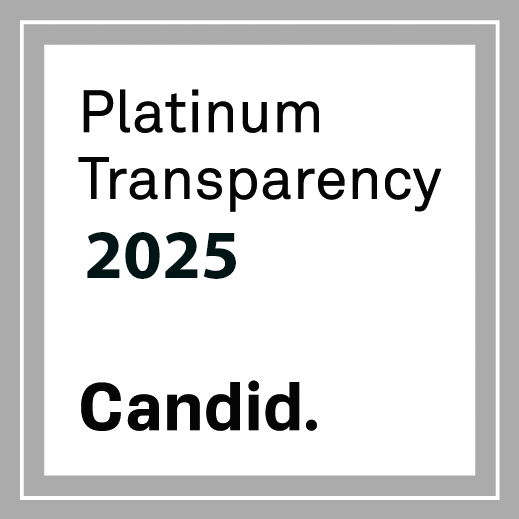How to Level Up Your Online Conferences
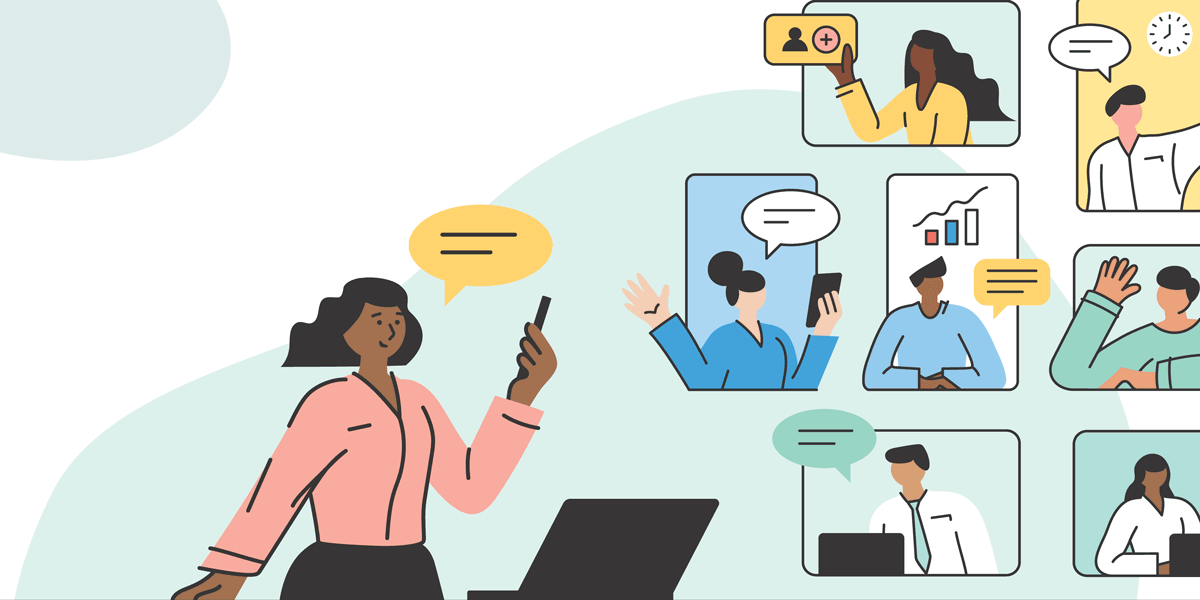
A well-designed virtual conference can be just as engaging and useful—or lackluster and uninspiring— as an in-person event. Here are some quick tips that can help you up your game immediately. We also offer four recommendations that can help you think outside the box about video conferences.
Creating Engaging Online Experiences Checklist
Center on the purpose
Remember to focus on the WHY before you jump into details. All your decisions about content, technology, and engagement strategies should be based on the main purpose of your meeting or presentation.
Create your agenda with engagement in mind
Incorporate multiple modes of communication with polls, chats, breakout rooms, and whiteboards to provide variety. Encourage collaboration by brainstorming on Google Docs or creating word clouds using Poll Everywhere.
Plan for a positive auditory experience
Turn off disruptive ring tones and mute participants on entry. Also, find the quietest and least distracting space possible—and ask participants to do the same.
Use visuals to engage your audience
Get (and keep) your audience’s attention by using well-designed slides, interesting images and graphics, and strategic webcam usage. Avoid having slides that are crammed with text or complex data tables.
Build in time for connection
Use prompts to encourage individuals to personally connect with one other.
Plan ahead
Rehearse your event before going live. Check your audio, lighting, slideshow, and any other technology you plan to use to ensure things run smoothly.
Don’t try to do it all
Enlist other team members to play a role, such as co-facilitator, chat facilitator, technical support, and alternative host.
Normalize the work-from-home experience
Acknowledge that kids, pets, and housemates may enter the picture.
Continue the conversation
Use project management resources, such as Basecamp or Teams, to allow for ongoing and more in-depth dialogue.