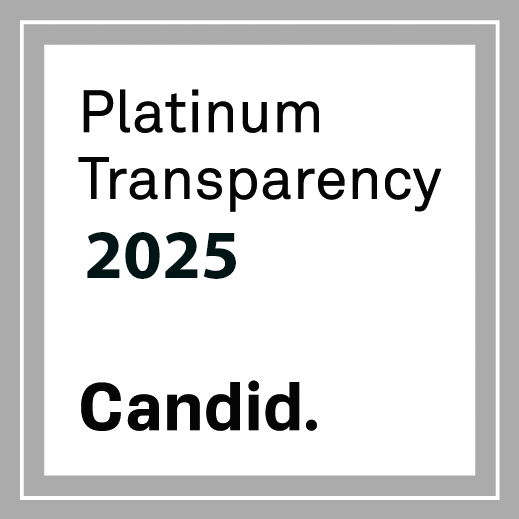Designing Digital Learning for All: Embracing Neurodiversity in Virtual Classrooms
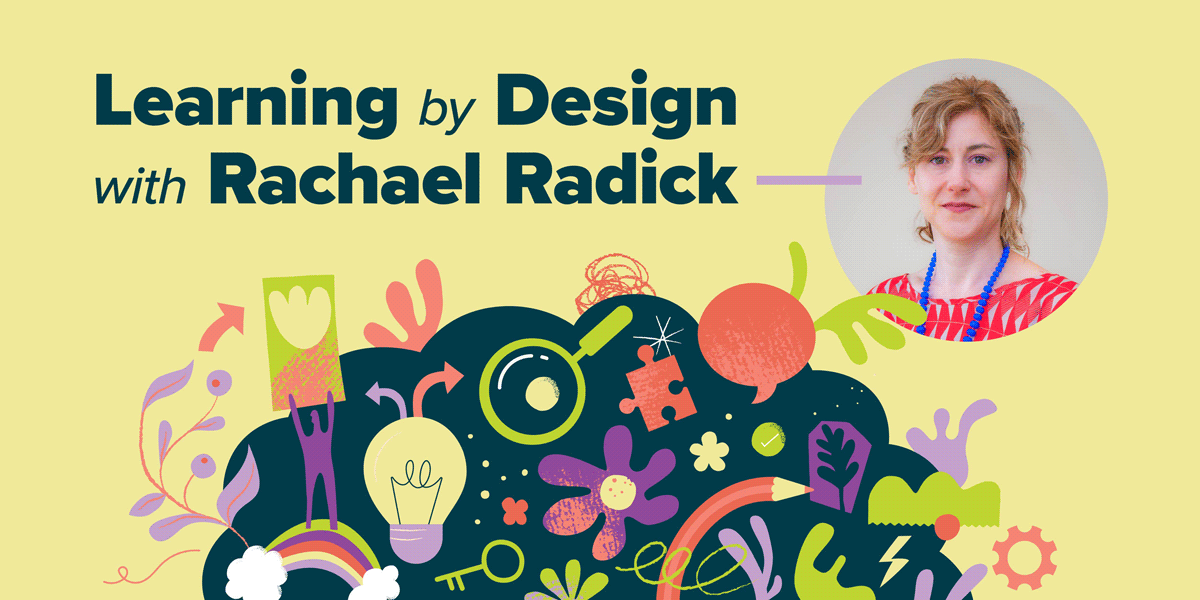
In today's digital age, technology has transformed learning. Digital platforms allow learners to engage from anywhere—their homes, schools, offices, or even on the road. Artificial intelligence can adjust levels and pacing to suit individual needs, and multimedia elements like videos, interactive simulations, and gamification enhance engagement.
For anyone like me who is passionate about instructional design, these are exhilarating times!
However, virtual learning also introduces new challenges to inclusivity for all learners, both neurotypical and neurodivergent. The term "neurotypical" refers to cognitive functions that align with what is considered "normal" by the dominant group in society. Conversely, neurodivergence includes individuals who process information differently, such as people with autism or dyslexia. Neurotypical and neurodivergent learners reflect the natural and valuable diversity within human neurocognitive functioning.
As an instructional designer who is dyslexic, and as a parent to three neurodivergent children, I have personally faced the challenges of virtual learning environments designed primarily for neurotypical learners. This one-size-fits-all approach can lead to frustration, overwhelm, and burnout. My children and I often struggle with the sensory overload of virtual learning platforms—flashing ads, excessive text, unexpected sounds. Time management features, such as quiz timers and strict deadlines, add unnecessary stress that detracts from the learning process. The lack of flexibility has discouraged us from engaging fully with new learning opportunities.
When educators design digital learning environments that embrace neurodiversity, we can unlock immense potential. Thoughtfully constructed virtual environments that cater to neurodivergent learners can build their confidence and transform educational experiences. This intentional design benefits the whole learning community, fostering an environment where every learner can thrive.
When educators design digital learning environments that embrace neurodiversity, we can unlock immense potential.
Let’s look at some strategies (inspired by the Web Content Accessibility Guidelines 2.0) that educators can use to foster an inclusive digital environment.
Offer Flexibility
I find that tiny fonts and cramped spacing in digital learning environments severely hinder my ability to read and understand online content. Rigid text layouts intensify this challenge, leaving me overwhelmed and unable to grasp new information.
Flexibility in digital learning design is not just a preference for learners like me; it is a necessity for accessibility and comprehension. Key strategies for create flexible virtual learning environments include:
Text customization
Ensure that text can be resized up to 200 percent without loss of content or functionality. Provide options for users to adjust text spacing, line height, and font face.
Customizable visual presentation
Allow users to modify colors and contrasts. Include a "dark mode" and options to minimize sensory overload for those with sensory sensitivities.
Multiple navigation options
Provide more than one way to navigate to different pages and sections. This could include menus, search functions, and sitemaps, allowing users to choose the method that best suits their needs.
Consider alternative formats
Offer content in various formats—video, audio, text—to suit different learning preferences.
Reduce Cognitive Overwhelm
Remember during the COVID pandemic when our living rooms turned into makeshift classrooms almost overnight? Who can forget becoming a part-time IT tech, trying to figure out why the Wi-Fi always conked out right before a crucial math test? As a parent, watching my oldest daughter struggle with the sudden shift to online learning was particularly heart-wrenching. Being autistic, she often faces cognitive overwhelm, and the typical online class setup was not conducive to her learning style. Each day was a battle—screens full of unstructured content that jumped from one topic to another without much warning or recap. Flashing colors, multiple learning platforms, and excessive text created a chaotic environment, leading to daily meltdowns.
To reduce cognitive overwhelm for learners like my daughter, educators can consider three simple strategies:
Consistent structure
Create a consistent content layout. For example, use clear headings, labels, and a common structure with an introduction, clearly defined sections, and recap at the end to support memory and understanding.
Minimize distractions
Create content that can be presented with little distraction. For example, provide tools to suppress interruptions and background noise. Consider offering a distraction-free mode that reduces graphics and sounds to minimize sensory overload.
Use clear and concise language
Use plain language and define technical terms or jargon. Include summaries for longer texts and use bullet points to emphasize key information. Organize information using clear headings, lists, and consistent structures to help learners with navigation and comprehension.
Make Interfaces Fully Operable
My youngest child is a lively kinesthetic learner with ADHD. One common ADHD superpower is being able to juggle numerous thoughts at once—great for brainstorming sessions, but not so much in a cluttered digital space. When digital learning interfaces lack clarity, my daughter finds navigating them a bit like a treasure hunt … minus the fun. For example, if she must click through a maze of menus (think old-school video game level hard), her focus fizzles out faster than you can say "game over."
Clear and operable digital interfaces help learners stay focused and navigate content easily. Here are a few important strategies for ensuring interfaces support all learners:
Simplified navigation
Minimize the number of steps required to navigate through learning materials. Use clear, consistent, and intuitive interfaces that are easy to interact with.
Flexible interaction options
Provide multiple modes of interaction, such as keyboard navigation and voice commands, to accommodate different motor skills and preferences.
Frequent breaks
Design the learning experience to allow for frequent breaks. This can help manage energy levels and improve overall concentration.
Additional Resources for Inclusive Digital Learning Environments
Designing inclusive digital learning environments is a journey filled with challenges and opportunities to innovate. By embracing neurodiversity, we can create spaces that enrich the digital educational experience for everyone. As an instructional designer, an individual who is dyslexic, and a parent of neurodivergent children, I have seen firsthand the impact that thoughtful design can have.
As we move forward, let's continue to champion the needs of all learners. If you want to dive deeper into creating accessible digital content, I recommend the following resources:
Resources
Web Content Accessibility Guidelines (WCAG) 2.0
These guidelines are essential for instructional designers to make digital content accessible to neurodivergent learners.
Association on Higher Education and Disability (AHEAD)
This organization offers resources on accessibility and inclusion, including considerations for neurodivergent learners in higher education settings.
Neurodiversity Hub
This global initiative helps neurodivergent students become work-ready through university programs, offering training and resources so employers can integrate neurodivergent talents effectively into the workforce.
The Association for Talent Development (ATD)
ATD discusses practical strategies for designing training for neurodiverse learners, focusing on providing clear instructions, reducing visual distractions, and supporting various learning preferences.
The Power of Neurodiversity
This book by Thomas Armstrong focuses on the strengths of neurodivergent learners and offers strategies for leveraging them in educational settings.
Education Northwest Learning Development and Design Team
When you need to design an inclusive virtual learning experience, Education Northwest’s virtual learning development team is here to help. My colleagues and I have designed inclusive digital learning experiences for all sorts of audiences—from middle school students to adult educators to senior volunteers—and we are passionate about making learning accessible to all. Contact us today so we can engage, educate, and empower your audience with interactive virtual learning.
Rachael Radick is a learning design specialist with expertise in culturally responsive instructional design and the facilitation of virtual and face-to-face learning experiences. Before joining Education Northwest, Rachael was an instructional support provider to schools and districts in California. She loves helping learners, teachers, and leaders add a little magic to their education toolbox.